Do you want to stop using Flipkart Pay Later and improve your control over spending? You can permanently close your Flipkart Pay Later account. This guide provides step-by-step instructions for closing your account through phone and email, along with alternative options to consider.

How to Close Flipkart Pay Later By Phone Quickly
Flipkart doesn’t currently let you close your Pay Later account directly through their app or website. Here’s how to do it by calling customer support:
Step 1: Log in to Flipkart
Open the Flipkart app or website and sign in to your account.
Step 2: Find Help

Look for the Flipkart 24×7 Customer Support, usually in the top right corner (it might have your profile picture).
Step 3: Request a Callback or Direct Call to care
From the Help Center, choose “I want help with other issues” and then pick “others” twice from the list. You should see a callback option. Click on it to request a call from a customer service rep. or you can simply reach out by calling 1800-202-9898 available Flipkart customer support number.
Step 4: Talk to the Flipkart Customer Care Executive
Expect a call within 5-10 minutes. Be polite and tell them you want to permanently close your Flipkart Pay Later account.
Step 5: Closure Process
Once you confirm the closure with the rep, it will take about a month for your account to be fully closed.
Step 6: Be Patient to update
It can take another 2-3 months for the closure to show up on your credit report. Be patient during this time.
Alternative method: Email
- Draft an email to “Cs@flipkart.com” from your registered Flipkart email address.
- Use a clear subject line like “Flipkart Pay Later Closure Request”.
- Briefly explain your request and include your full name, Flipkart account number, phone number, and email address.
- Be aware that email responses might be slower than calling customer support.
What to do before Flipkart Pay Later deactivation
- Settle Outstanding Dues: Make sure you’ve paid everything you owe on Flipkart Pay Later. This avoids any hold-ups when closing your account.
- It’s Permanently Close: Closing your account is for good. You can’t open it again later.
- Have Your Info Ready: Be prepared to confirm your Flipkart account details when you contact customer support.
- Settle EMIs Separately: If you have ongoing payment plans (EMIs), clear them before closing your account.
- Be Patient and Polite: Customer support might ask questions or offer other options. Be patient and listen to their advice.
- Credit Score Check: closing your account might affect your credit score. Make sure you’ve paid off all your outstanding dues before initiating the closure.
- Get Proof of Closure: Once closed, you should get a confirmation letter (NOC) within a few weeks. If not, ask Flipkart for help.
Additional options to consider:
- Lower your credit limit if you’re concerned about overspending.
- Deactivate your account temporarily instead of permanent closure.
Advantages And Disadvantages of closing the Flipkart pay later
Pros:
- Control Your Spending: Closing the account removes the temptation to buy now and pay later, encouraging responsible spending.
- Reduce Debt: No more adding to your debt! This can save you money on interest charges.
- Simpler Budgeting: It’s easier to track your spending when you pay upfront for everything.
- Improve Credit Score (Maybe): Closing accounts with no balance can help your credit score by showing responsible management.
- Less Risk: Closing the account reduces the risk of someone else accessing your information.
Cons:
- Less Convenience: You lose the option to spread out payments for larger purchases.
- Fewer Payment Options: You’ll need to pay upfront for everything, which might not always be ideal.
- Credit Score Impact (Maybe): Closing the account could hurt your credit score if you carry balances on other accounts.
- Missed Deals: You might miss out on special offers for Flipkart Pay Later users.
- Reopening Hassle: If you change your mind later, reopening the account might involve a new application process.
Summary
Closing your Flipkart Pay Later account can help you manage your spending and potentially improve your credit score, but it also comes with some drawbacks like less convenience and potentially negative credit score impact. Weigh the pros and cons carefully before making a decision.
FAQs
Can I Close My Flipkart Pay Later Account Through the App?
Unfortunately, no. Currently, Flipkart doesn’t offer an in-app option for closing your Pay Later account.
What happens to my pending payments if I close my account?
You’ll still be responsible for settling any outstanding dues on your Pay Later account before it can be closed. Clear all pending payments to avoid delays.
How can I close a Flipkart Pay Later EMI?
To close a Flipkart Pay Later EMI, ensure all outstanding dues are cleared, then contact Flipkart’s customer support via phone or email to request closure.
Can I reopen my Flipkart Pay Later account after closing it?
While it might be possible to reopen your Flipkart Pay Later account in the future, there’s no guarantee. You would likely need to submit a new application, and approval is not assured.
What if I’m facing difficulty closing my Flipkart Pay Later account?
If you encounter any problems closing your Flipkart Pay Later account, be persistent and polite when contacting customer support. Explain your situation clearly and request their assistance in completing the closure process.