Juggling leave requests, tracking payslips, and staying updated on company policies can eat into valuable work time. Indian Bank understands this struggle! That’s why they’ve introduced Indian Bank HRMS HR Connect, a revolutionary online platform designed to streamline HR processes and empower employees.
What is Indian Bank HRMS HR Connect?
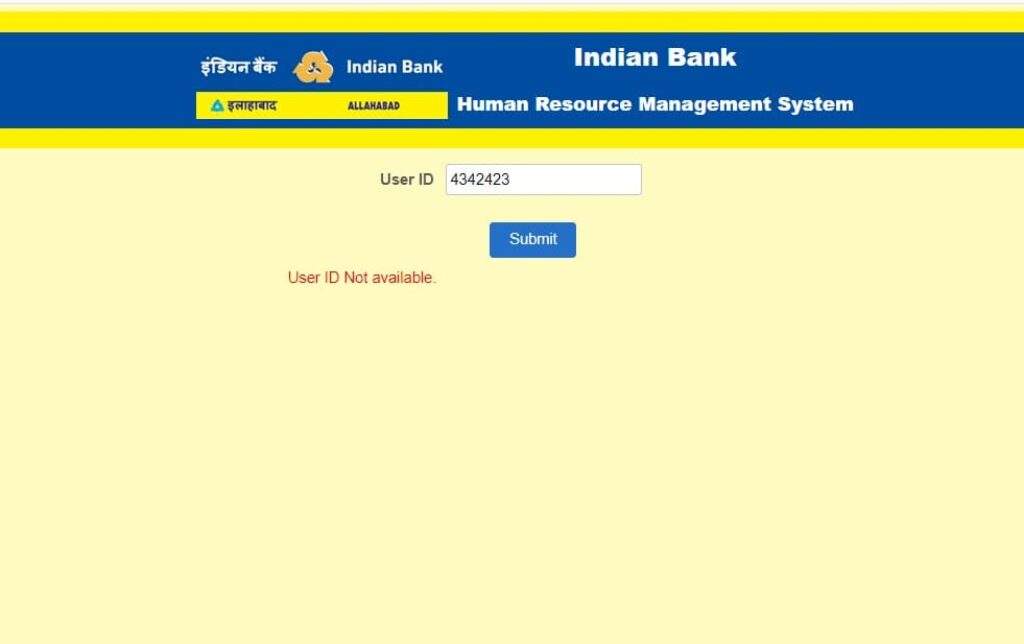
Imagine a one-stop shop for all your HR needs – that’s Indian Bank HR Connect! This user-friendly online portal streamlines HR processes, giving you back valuable time and simplifying your work life.
Access your personal and professional information, manage leave requests, view payslips, and stay updated on company policies – all at your fingertips.
HR Connect fosters better communication between employees and the HR department, ensuring transparency and efficiency.
Features and Services
Indian Bank HRMS offers a plethora of features designed to cater to your diverse needs:
- Leave Management: Say goodbye to tedious leave applications! With HR Connect, you can effortlessly apply for leave, check your leave balance, and track the status of your requests in real time.
- Payroll Information: No more waiting for payslips! Access your latest payslips, salary details, tax deductions, and other payroll-related information with a few clicks.
- Performance Appraisals: Track your progress and development. Access your performance appraisal reports, set goals for yourself, and monitor your achievements.
- Personal Details Management: Keep your HR information up-to-date. Easily update your contact details, address, emergency contacts, and any other relevant personal information.
- Training and Development: Explore new growth opportunities! Get information on training programs, workshops, and development initiatives offered by the bank.
- Notifications and Announcements: Stay informed! HR Connect keeps you updated on the latest news, announcements, and policy changes within Indian Bank.
How to Register
Getting started with HR Connect is a breeze! Here’s how:
- Visit the HRMS Portal: Access the HR Connect portal through the official Indian Bank intranet. You might also be provided with a specific URL by the HR department. (https://hrconnect.indianbank.in/)
- Employee Details: Enter your employee ID and any other required details on the registration page.
- Verification: Complete the verification process. This may involve entering a one-time password (OTP) sent to your registered mobile number.
- Set Password: Create a secure password for your HR Connect account. Choose a strong password that combines uppercase and lowercase letters, numbers, and symbols. Avoid using easily guessable information like birthdays or pet names.
- Complete Registration: Submit your details to finalize the registration process. Once registered, you’ll have access to a wealth of HR resources at your convenience.
Need Help?
If you encounter any difficulties during registration, you can contact the Indian Bank HR Department for a detailed guide and further instructions. They’ll be happy to assist you in getting started with HR Connect.
How to Log in
Ready to access HR Connect? Here’s how to log in after you’ve registered, keeping your account extra secure:
- Back to the Portal: Head back to the Indian Bank HRMS portal on the bank’s intranet or the specific URL provided.
- Enter Your Details: Type in your employee ID and the password you created during registration.
- Extra Security Step: HR Connect uses two-factor authentication for added security. After entering your login info, you’ll likely receive a one-time code (OTP) on your registered mobile number or email.
- Verify and Access: Enter the OTP you receive to confirm it’s you logging in. Once verified, you’ll be able to access your HR Connect account.
How to Reset Forget password of Indian Bank HRMS
Don’t worry if you forget your password! Here’s how to reset it:
- Forgot Password Link: Click on the “Forgot Password” link on the login page.
- Enter Employee ID: Provide your employee ID and any other required information.
- Verification: Complete the verification process using the OTP sent to your registered mobile number or email address.
- Reset Password: Create a new, secure password and confirm it.
- Submit: Save the new password and use it to log in to your account.
FAQs
What is HR Connect Indian Bank Two-Factor Authentication?
HR Connect takes security seriously. To ensure your information remains protected, it employs two-factor authentication (2FA). This means that upon logging in, you’ll be required to enter a second verification code sent to your registered mobile number or email address. This extra layer of security guarantees that only authorized users can access your HR data.
How Do I Access My Retired Indian Bank Portal?
Even after retirement, Indian Bank takes care of its valued employees. Retired employees can access their dedicated HRMS portal to manage post-retirement benefits and information. The registration and login process is similar to the active employee portal, with specific access points designed for retired employees.
Can employees access Indian Bank HR Connect through a mobile app?
No, Indian Bank employees cannot access HR Connect through a mobile app. However, they can visit the HR Connect website using any web browser to manage tasks such as leave applications, viewing salary slips, and updating personal information.