Are you struggling to navigate Canara Bank’s HR processes? Say goodbye to frustration! Canara HRMS streamlines everything. Manage leave, update info, and access payslips – all from the intranet portal or Canarites app. Learn how to unlock its power!
What is the Canara Bank HRMS Portal?
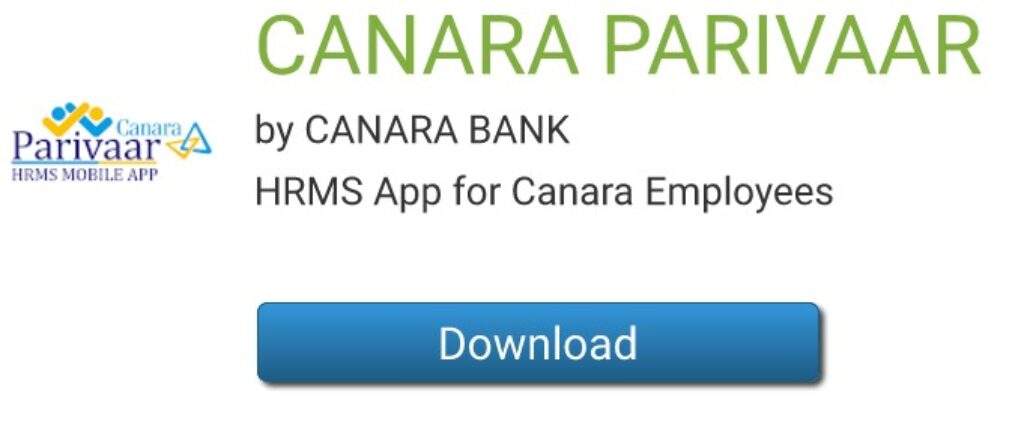
Canara HRMS is built on Oracle PeopleSoft, a widely used HR management platform. It’s an online system that cuts through the hassle of paperwork. Think about requesting leave, updating info, or viewing payslips – all done electronically! This handy tool saves you time and keeps HR info at your fingertips.
Features And offers
Here’s what you can do:
- Request and track leave: No more paper forms! Submit leave requests and check your leave balance electronically.
- Update personal details: Keep your contact information and emergency contacts current in a flash.
- Access payslips (optional): View your payslips and tax documents anytime, anywhere.
What is the Canarites App From Canara Bank?
Canarites is your go-to app for managing HR tasks at Canara Bank. It integrates with Canara HRMS, offering features like submitting leave requests, tracking your leave balance, and updating personal details. Think of it as a pocket-sized HR assistant, allowing you to manage your work life.
What is CANARA PARIVAAR App?
The CANARA PARIVAAR App is designed for Canara HRMS employees to conveniently apply for and view their leave details.
How to Download the Canara HRMS App
To download the Canara HRMS app, follow these steps:
- Open the Google Play Store (Android) or App Store (iOS) on your mobile device.
- Search for “Canara Parivar HRMS or Canarites app”
- Locate the official app developed by Canara Bank.
- Tap on “Install” or “Get” to download and install the app on your device.
- Once installed, open the app and log in with your credentials.
How to Register for Canarites Bank HRMS App
- Open the App: Launch the Canara HRMS app on your smartphone.
- Initiate Registration: Tap on the “Register” or “New User” option.
- Enter Details: Provide your staff number (employee ID), registered mobile number, and date of birth as requested and Click “Submit.”
- Receive OTP: A One-Time Password (OTP) will be sent to your registered mobile number.
- Verify OTP: Enter the OTP received in the designated field within the app.
- Create MPin: Set up a secure MPin (Mobile Personal Identification Number) following the app’s guidelines. Confirm the MPin and proceed.
- Registration Complete: Your registration process is now finished successfully.
How to Login Canarites Quickly
Using Staff Number and MPin:
- Launch the App: Open the Canara HRMS app on your smartphone.
- Enter Staff Number: Input your staff number (employee ID) in the designated field.
- Enter MPin: Type your MPin (Mobile Personal Identification Number) that you previously set up.
- Security Check: Complete any additional security measures prompted by the app, such as biometric verification or OTP (One-Time Password).
- Access Dashboard: Once authenticated, you will gain access to your personalized dashboard.
- Navigate: Explore the app’s features, including the leave application, viewing leave details, and other HR-related functions.
By following these steps, you can securely log in to the CANARA Bank HRMS app using your staff number and MPin.